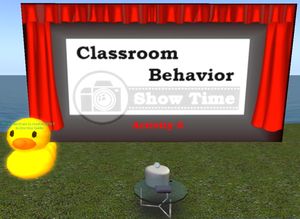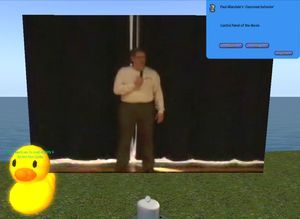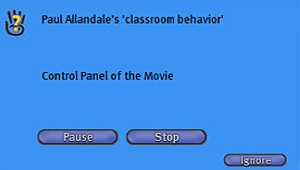Facilities in Second LifeTool 1 - Showing Video Clips / MoviesTo use this tool in class, you will need to send us your video clips 2 weeks before your class. However, ALL your local computers used for viewing must have the latest version of QuickTime installed. To play your clip during class, you need to:1) Click on the screen display. 2) The video will be streamed and shown after some time, depending on the video size, together with a control panel dialog box on top right corner. 3) There is a "Play / Pause" and "Stop" button on the control panel for your selection when showing. |

| ||
|---|---|---|
|