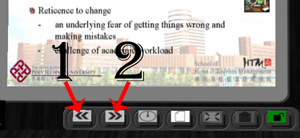Facilities in Second LifeTool 6 - SlideshowTo show a Power Point Presentation in class, you must send your finalized Power Point presentation to us 2 weeks before the class. Since all slides are shown as still images, please avoid on-click effect and slide transitions, as well as external links to media or websites. To control the slideshow during class:
Please note that the aspect ratio of the slideshow board is 4:3 and slides move forward and backward through user interaction. If you would like the slide show to run automatically by timer or you want to have a different aspect ratio, you must state this clearly when you send us your Power Point presentation. |

| ||
|---|---|---|
|